Unit 8: Digitizing and Sourcing Images and Text (and Video)
When looking for digital sources for class and personal projects, I often go to YouTube for video and Flickr or Creative Commons for photos. I also use personal photographs for projects as well, because I find it often easier to just take a picture of something and email it to myself. A great example of that would be museum artifacts. Throughout the certificate program I’ve visited and critiqued museums. Often my in-class presentations will be a combination of images pulled from the museum’s website in conjunction with my own photographs taken via iPhone. These local museums may not have high resolution images on their websites of the artifacts or foibles I’d like to highlight and it can be easier to get physically closer to the artifact for clarity, then take a picture.
A personal archiving adventure
I’ve dabbled in digital archiving with my mom, transferring photos and home videos into DVDs or digital files. My mother’s side of the family has amassed an impressive amount of photos from her childhood up to present time, and we decided to start cataloging and digitizing what we could. The majority of these photos are in photo boxes in Michigan, but many of the home videos are with my mom here in Virginia. Several years ago we purchased a device that transfers VHS to DVD all in one unit; most of our home movies are on VHS-C tapes, which are placed in a regular sized VHS adapter to play. Now when I search, these units retail for well over $150, but three or four years ago I believe it was closer to $100. We had a budget; anything over $100 in gadgets and copious man-hours would be left to the professionals.
We had limited success with the VHS-C to DVD conversion. The DVDs would play on the TV, but the data appeared corrupted when we tried to download it on the computer. Furthermore, we had no easy way of editing out the static between video footage. The project fell to the wayside, and it wasn’t until this past Christmas that we took up the mantle once again. Each Christmas we like to play old home movies, but our VHS-C adapter wasn’t working. That night we began researching commercial alternatives for personal projects like these, not the institution-sized undertaking Rosenzweig describes.
We chose LegacyBox because we could send in multiple formats at once. Admittedly it isn’t inexpensive, though we did take advantage of first-time user and Groupon discounts. It really is an impressive company, and we were very happy with the results. They sent back archival DVDs of videos and a thumb drive of photos; LegacyBox claims that items are hand scanned.
Rosenzweig stated that “many major projects such as those at Cornell University also favor outsourcing because the preset prices insulate them from any unexpected increases in costs.” LegacyBox operates under a similar premise – price per unit goes down as the quantity of material rises. Sure, it would cost us more to catalog more, but we are guaranteed success, unlike our own endeavors which had no failsafe.
A personal archiving adventure
I’ve dabbled in digital archiving with my mom, transferring photos and home videos into DVDs or digital files. My mother’s side of the family has amassed an impressive amount of photos from her childhood up to present time, and we decided to start cataloging and digitizing what we could. The majority of these photos are in photo boxes in Michigan, but many of the home videos are with my mom here in Virginia. Several years ago we purchased a device that transfers VHS to DVD all in one unit; most of our home movies are on VHS-C tapes, which are placed in a regular sized VHS adapter to play. Now when I search, these units retail for well over $150, but three or four years ago I believe it was closer to $100. We had a budget; anything over $100 in gadgets and copious man-hours would be left to the professionals.
We had limited success with the VHS-C to DVD conversion. The DVDs would play on the TV, but the data appeared corrupted when we tried to download it on the computer. Furthermore, we had no easy way of editing out the static between video footage. The project fell to the wayside, and it wasn’t until this past Christmas that we took up the mantle once again. Each Christmas we like to play old home movies, but our VHS-C adapter wasn’t working. That night we began researching commercial alternatives for personal projects like these, not the institution-sized undertaking Rosenzweig describes.
We chose LegacyBox because we could send in multiple formats at once. Admittedly it isn’t inexpensive, though we did take advantage of first-time user and Groupon discounts. It really is an impressive company, and we were very happy with the results. They sent back archival DVDs of videos and a thumb drive of photos; LegacyBox claims that items are hand scanned.
Rosenzweig stated that “many major projects such as those at Cornell University also favor outsourcing because the preset prices insulate them from any unexpected increases in costs.” LegacyBox operates under a similar premise – price per unit goes down as the quantity of material rises. Sure, it would cost us more to catalog more, but we are guaranteed success, unlike our own endeavors which had no failsafe.

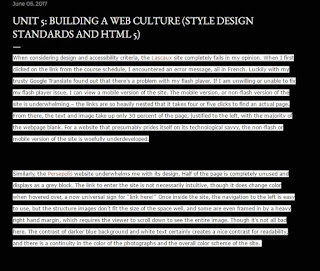
Nicely done. It's a lot easier working with photographs than VHS video. My wife's family has a lot of super 8 video that will need to be digitized one day, and it is easier to just hire someone to do that. My family had a lot of 35 mm slides, which I've been able to digitize with my own Minolta slide scanner that I paid a lot of money for. If you end up in the preservation field somewhere, you will, at some point in time, confront the issue of digitizing items.
ReplyDelete