Unit 5: Building a Web Culture (Style Design Standards and HTML 5)
The chapters out of this unit were especially helpful for editing the design of my blog. In the past several units I've struggled with editing the text in a post so that it will show up as intended. Often while writing in Blogger I'll have to "preview" a post multiple times to create a successful post. Using the "compose" functionality of Blogger can be more trouble than it's worth, so I've tried switching between the HTML and compose functions with some success. Once I've completed a post, I then have to change the font to white and highlight to black to create the correct contrast in the blog. If not, the results are less than satisfactory:
 Similarly, the Persepolis website underwhelms me with its design. Half of the page is completely unused and displays as a grey block. The link to enter the site is not necessarily intuitive, though it does change color when hovered over, a now universal sign for “link here!” Once inside the site, the navigation to the left is easy to use, but the images don’t fit the size of the space well, and some are even framed in by a heavy right hand margin, which requires the viewer to scroll down to see the entire image (above). Though it’s not all bad here. The contrast of darker blue background and white text certainly creates a nice contrast for readability, and there is a continuity in the color of the photographs and the overall color scheme of the site.
Similarly, the Persepolis website underwhelms me with its design. Half of the page is completely unused and displays as a grey block. The link to enter the site is not necessarily intuitive, though it does change color when hovered over, a now universal sign for “link here!” Once inside the site, the navigation to the left is easy to use, but the images don’t fit the size of the space well, and some are even framed in by a heavy right hand margin, which requires the viewer to scroll down to see the entire image (above). Though it’s not all bad here. The contrast of darker blue background and white text certainly creates a nice contrast for readability, and there is a continuity in the color of the photographs and the overall color scheme of the site.
An update on my final project will be addressed in a separate post!
Initially I chose the black background and white text color scheme for
greater contrast, but in the process I limited my creative options.
To update my blog for this unit, I've decided to:
- Change
the color theme to remove the need to edit the color of text
- Include
color images as examples, with alt text descriptions for accessibility
- Continue
to include links to the websites I'm discussing within posts
- Use
headers to separate topics
- Change
the color delineations to mark off the site header and navigation from
content
- Change
link colors for increased readability
Design Choices in Unit 4 Websites
Lascaux
When considering design and accessibility criteria, the Lascaux site completely fails in my opinion. When I first clicked on the link from the course schedule, I encountered an error message, all in French. Luckily with my trusty Google Translate I found that there was a problem with my flash player. If I am unwilling or unable to fix my flash player issue, I can view a mobile version of the site. The mobile version, or non-flash version of the site is underwhelming – the links are so heavily nested that it takes four or five clicks to find an actual page (left). From there, the text and image take up only 30 percent of the page, justified to the left, with the majority of the webpage blank. For a website that presumably prides itself on its technological savvy, the non-flash or mobile version of the site is woefully underdeveloped.
Persepolis
 Similarly, the Persepolis website underwhelms me with its design. Half of the page is completely unused and displays as a grey block. The link to enter the site is not necessarily intuitive, though it does change color when hovered over, a now universal sign for “link here!” Once inside the site, the navigation to the left is easy to use, but the images don’t fit the size of the space well, and some are even framed in by a heavy right hand margin, which requires the viewer to scroll down to see the entire image (above). Though it’s not all bad here. The contrast of darker blue background and white text certainly creates a nice contrast for readability, and there is a continuity in the color of the photographs and the overall color scheme of the site.
Similarly, the Persepolis website underwhelms me with its design. Half of the page is completely unused and displays as a grey block. The link to enter the site is not necessarily intuitive, though it does change color when hovered over, a now universal sign for “link here!” Once inside the site, the navigation to the left is easy to use, but the images don’t fit the size of the space well, and some are even framed in by a heavy right hand margin, which requires the viewer to scroll down to see the entire image (above). Though it’s not all bad here. The contrast of darker blue background and white text certainly creates a nice contrast for readability, and there is a continuity in the color of the photographs and the overall color scheme of the site.
Dickinson Electronic Archive
Of the websites in Unit 4, I think the Dickinson Electronic Archive is the most successful. First and foremost, the website has a clear and descriptive web address, easy to remember. Text is easily read and the change in color from header navigation to footer clearly delineates content navigation. The site design follows a simple color scheme which is consistent throughout the pages. As stated in Chapter 4, "human beings tend to associate elements that are produced in the same way—the same font, the same color, the same size, the same texture—and so a web designer must be careful to repeat certain design elements appropriately to make a point, or to maintain consistency across the many web pages of a single website.” Consistency across pages makes the visitor feel they are in a contained environment, and lends a sense of professionalism to the site. Websites with disparate pages seem chaotic and amateurish. Overall I enjoyed the design aspects of the Dickinson Electronic Archive.
An update on my final project will be addressed in a separate post!
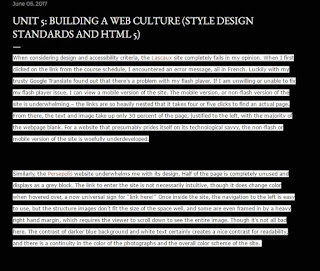


Excellent post on design considerations, and I like the fact that you are tinkering with your blog. Might you rethink the grey color? I am usually not a big supporter of light text on a dark background, usually because when students try to print--yes, hey should not be printing, a colored background causes a problem for any printer.
ReplyDeleteYou nailed the Flash problem on the Lascaux website, and hopefully old Flash will be gone soon.